,allowExpansion)
SONAR
Quantify your foresight thanks to sonar, an innovative data as a service tool. Let real-time data be your innovation guide.
Data-driven Trend Research
TD Reply, a Reply Company, developed SONAR together with DFKI, the German Research Center for Artificial Intelligence, to ensure sophisticated scientific trend measurement.
DATA SOURCES
SONAR gathers information from thousands of different sources in a continously growing database. So far there are more than 20 million articles indexed – and more are being added every day.
DATA SCIENCE
Like a real sonar the system sends out pulses and listens for echoes hidden in the ocean of our trend database. The discovered signals and trends will be analyzed and clustered to make exploration, validation, and prediction as easy as possible.
DATA VISUALIZATION
SONAR provides elaborate ways of data visualization to allow immediate understanding of trend data in every situation and for every user – combined with a sleek user experience.
Benefits for your business
Know what’s relevant
Have actionable knowledge and arguments ready just one click away
Always stay ahead
Discover new trends in real-time and see what drives future innovations before others do
Cutting-Edge technology
Skip resource-intensive desk research and use an intelligent data mining system
Profit from expert knowledge
Enjoy excellent advisory and trend reports from the trend experts at TD Reply
SONAR solutions for your business
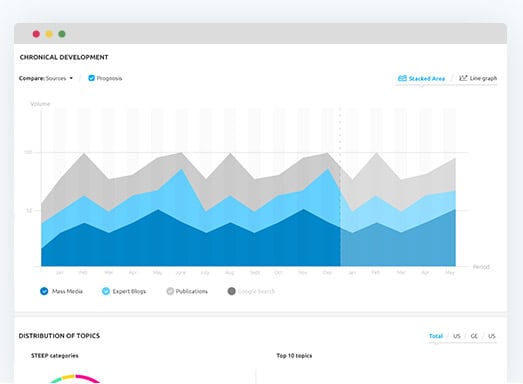
Trend Explorer
SEARCH, EXPLORE AND COMPARE TRENDS OVER A PERIOD OF TIME
The Trend Explorer is your easy access to the SONAR Trend Universe, our scientifically researched trend catalogue. Trend Explorer enables you to search for topics of interests by displaying all related trends as well as to filter and rank trends by specific criteria. This section provides you with details of the selected trend and its dynamics for in-depth exploration. Within the Trend Development section, you may also compare one trend with multiple others.
Trend Detector
IDENTIFY WEAK SIGNALS AND TRENDS
The Trend Detector supports you with explorative identification of weak signals and spotting of topics with our applied text mining algorithms that extracts and clusters terms and phrases frequencies into distinctive signal clusters. You can explore signal clusters and already defined trends as well as related signals and their interrelations via list view or network view. You can also use the search bar in the detector map to find patterns within the signal sub-set.
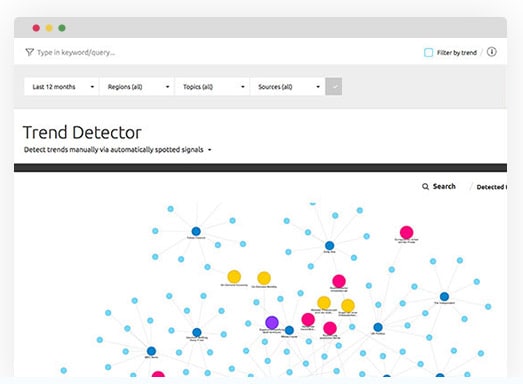
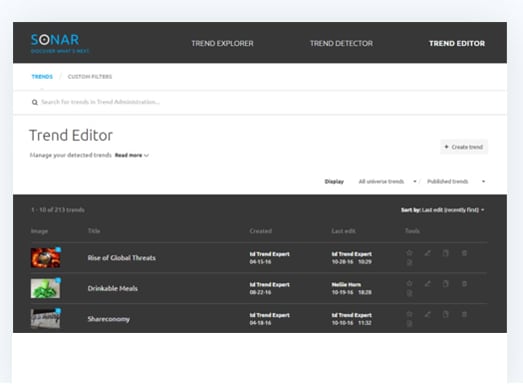
Trend Editor
CREATE AND MANAGE TRENDS & CUSTOM FILTERS
The Trend Editor is your go-to-hub to search, filter, sort and add trends that you detected and saved. Clicking on a trend will display the trend description and enable you to edit your trends. The basic functionalities for setting up your own trend entail adding a title to the trend, a short trend description, an extended trend description, the possibility to categorize your trend, as well as defining ‘trend queries’ to analyze the SONAR data. For advanced analysis you can create custom filters.